Witness Randomizer on Linux
Ever wanted to play Sigma144's excellent mod for The Witness... But don't want to run Windows to do it? Of course you have, stop lying to yourself. Well, this is how you can run it on GNU/Linux... enjoy!
Step 1: Install the game on Steam
(or GOG, or wherever)
Just install the game like you ususally would, using your preferred method.
...also, don't forget to download the Randomizer from: https://github.com/sigma144/witness-randomizer/releases
Step 2: Install Lutris
(and lutris-wine and/or whatever you need for the game to run outside of Steam/Proton on your specific Linux distro)
Then launch lutris (it might need to scan your library to find the game)
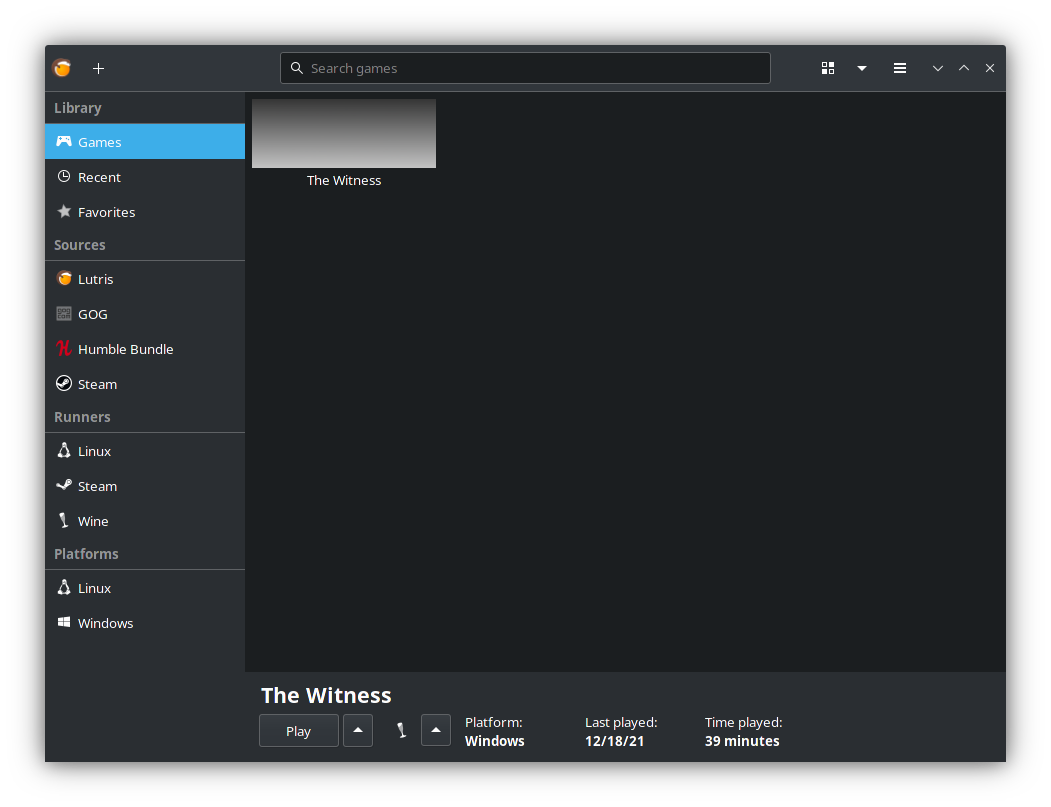
Step 3: Switch the game to use Wine/Lutris-win/Proton/Proton-GE
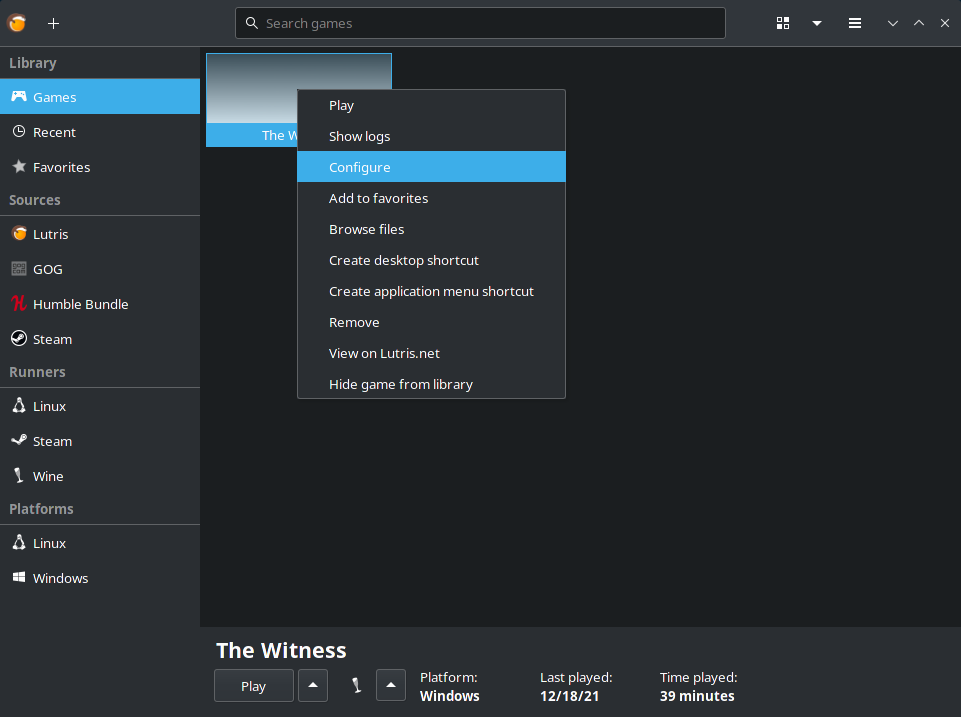
In this case I just choose Wine.
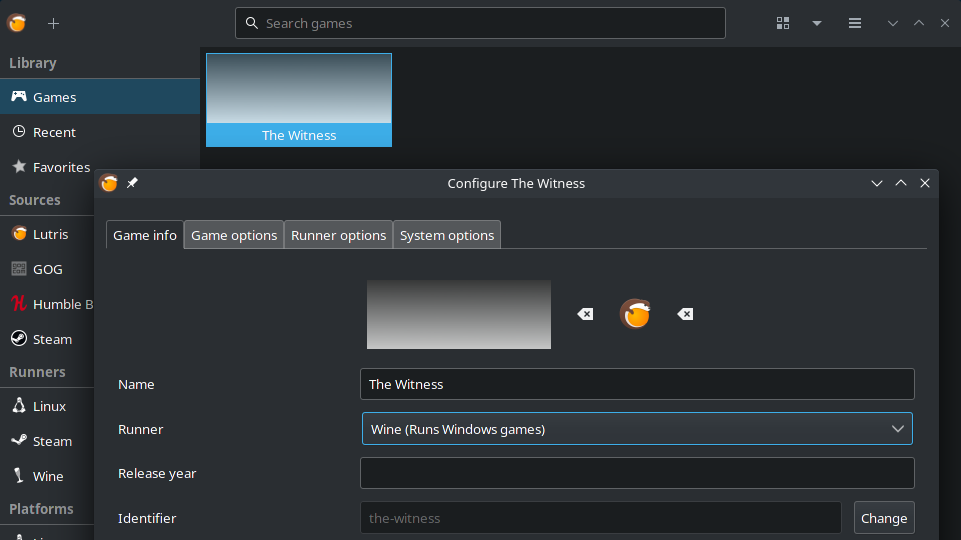
Go to the "game options" tab, and set the executable to the game executable.
For Steam on Arch Linux at least, the file is located here (for the 64bit version)
~/.steam/steam/steamapps/common/The Witness/witness64_d3d11.exe
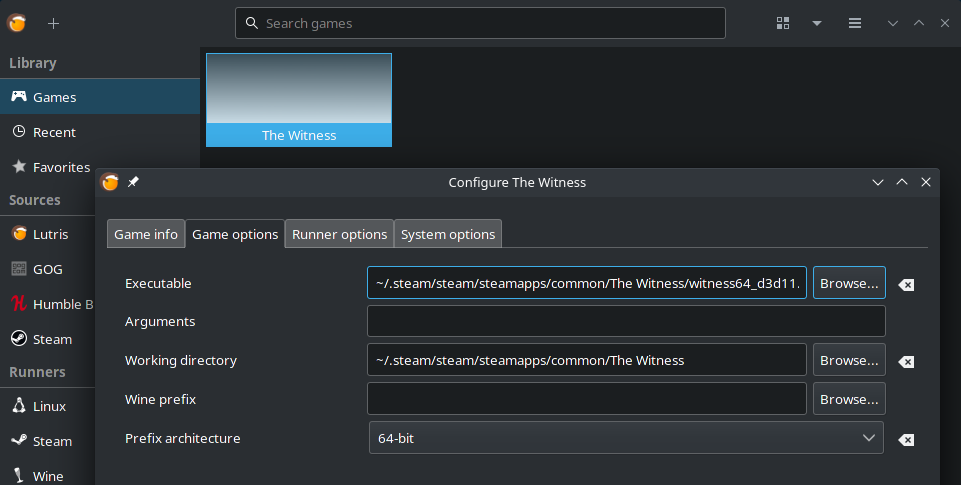
Step 4: Start the game from Lutris
Once the game is running, tab back out to Lutris and pres the "Run EXE inside Wine prefix" button.
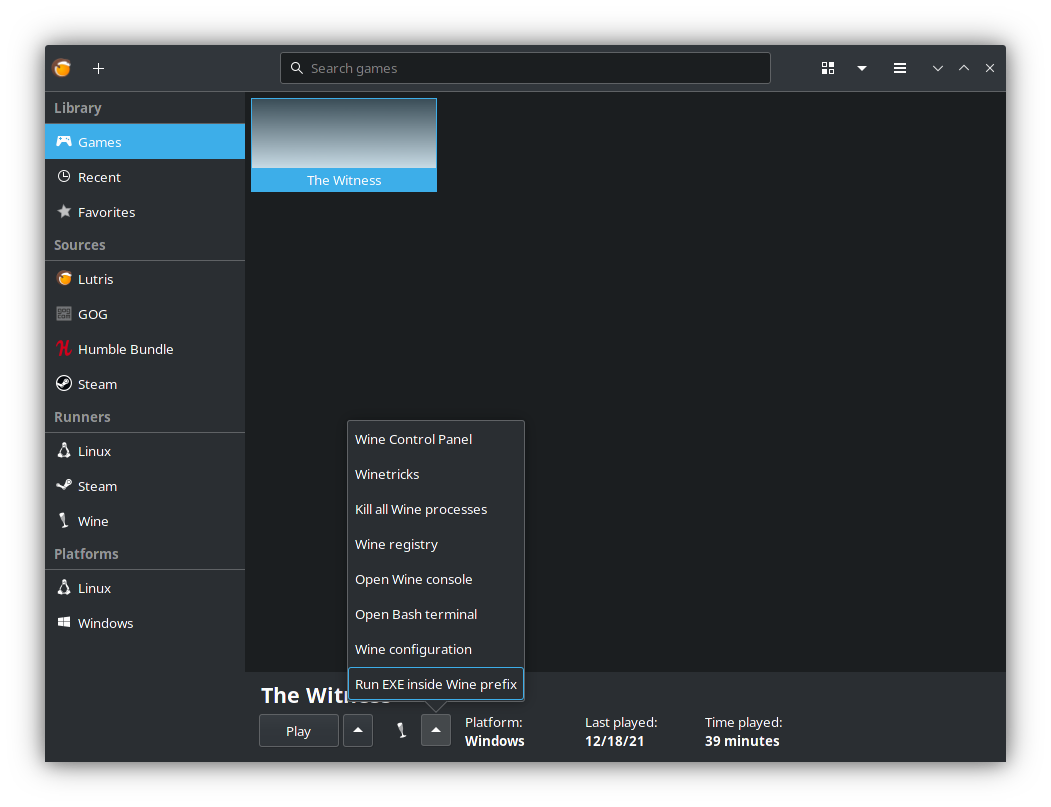
Find the executable for the Randomizer, and then just follow the instructions as normal: https://github.com/sigma144/witness-randomizer